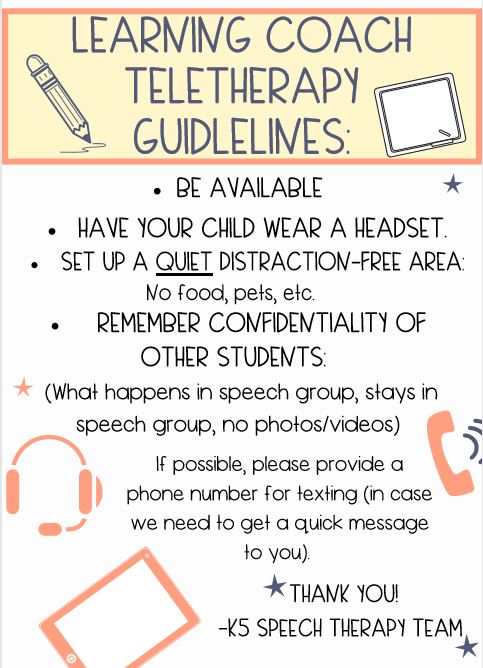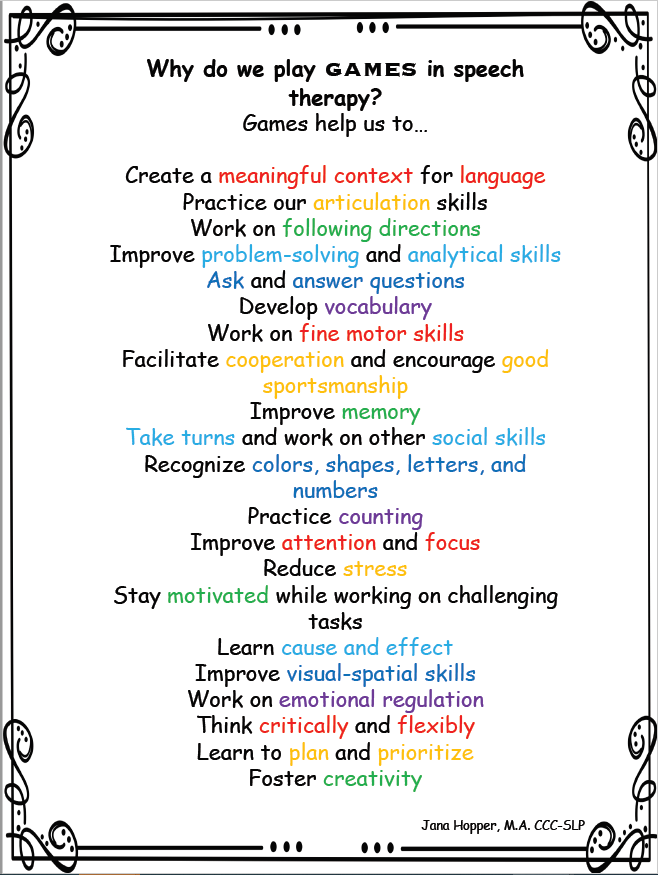Challenging Minds
Creating Opportunities
Leading Change
Welcome to the Speech and Language Department. We are committed to helping your students succeed!
Mrs. Brown
Speech-Language Technician
https://utva.zoom.us/my/k6slt
Meeting ID: 982 508 7039
Text: 385-722-4348
Mrs. Hartsook
Speech-Language Pathologist
Email: lhartsook@dotcomtherapy.com
608-520-0189
:https://dotcomtherapy.zoom.us/j/91005083863
Mrs. S
Speech-Language Pathologist
https://utva.zoom.us/my/k6speech
Meeting ID: 884 741 6651
Text: 435-414-9691
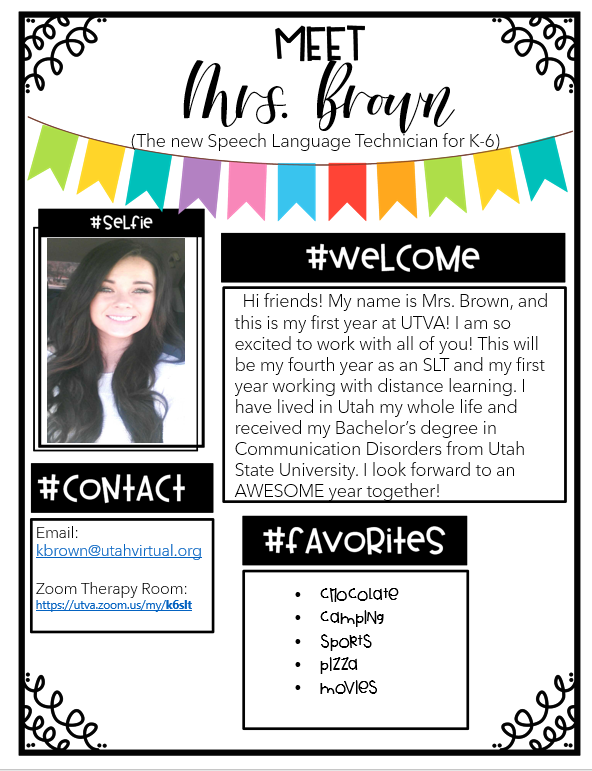
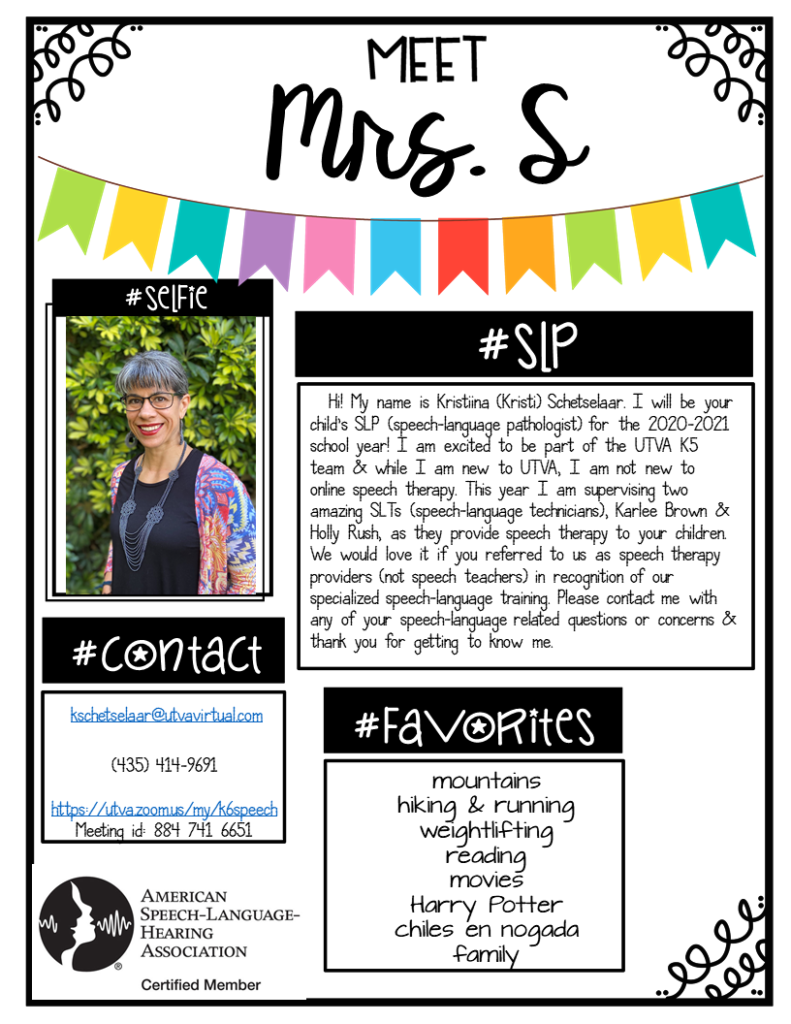
Parents,
*Save the speech Zoom room links (& meeting ids) for easy access to your child’s speech sessions.
*Do not go through Class Connect/Blackboard. Go directly to your speech Zoom room.
*If you are using the Zoom app on your computer you will need the meeting id.
*Please have your child use a computer rather than a phone or tablet as these items are not compatible with most of the interactive materials that we use for speech therapy.
*Please have your child set up in a quiet, distraction-free environment for his/her sessions.
*Please be nearby & available to assist your child if needed during his/her sessions.
*If you have a headset with a microphone (e.g. Apple earbuds, gaming headset) please make sure that your child is using that for his/her sessions.
*If you do not have a headset with a microphone please let us know.
*Please notify us via text or e-mail if your student is unable to attend his/her session, just as you would for private speech therapy or other medical appointments. His/her speech time has been reserved for him/her.
Thank you for assisting us in providing the best speech-language services for your child.